
Counting
Count Functions
Who knew that there were so many count functions? I have found that a lot of people don't understand that =COUNT() only counts numbers. There are a number of different count functions. So, here goes...........
=Count()
Counts the number of cells that contain numbers and numbers within the list of arguments. Use COUNT to get the number of entries in a number field in a range or array of numbers.
=CountA()
Counts the number of cells that are not empty and the values within the list of arguments. Use COUNTA to count the number of cells that contain data in a range or array.
In the following example,
=CountBlank()
Counts empty cells in a specified range of cells.Excel does not consider it a blank cell if there is a space in the cell (someone pressed the spacebar in the cell)
=CountIF() and =CountIFs()
Counts the number of cells within a range that meet the given criteria.
=Count()
Counts the number of cells that contain numbers and numbers within the list of arguments. Use COUNT to get the number of entries in a number field in a range or array of numbers.
=CountA()
Counts the number of cells that are not empty and the values within the list of arguments. Use COUNTA to count the number of cells that contain data in a range or array.
In the following example,
=CountBlank()
Counts empty cells in a specified range of cells.Excel does not consider it a blank cell if there is a space in the cell (someone pressed the spacebar in the cell)
=CountIF() and =CountIFs()
Counts the number of cells within a range that meet the given criteria.
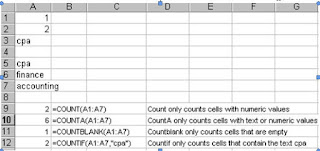
Don’t forget that you can use wildcards with COUNTIF and COUNTIFs.
For example, =countif (A1:A7,”*P*”) would return a value of 2 as it would count only the words that contained a P.
For example, =countif (A1:A7,”*P*”) would return a value of 2 as it would count only the words that contained a P.


No comments:
Post a Comment