Using Keywords to Find Your Excel Files
If you have lots and lots of files, you know how difficult it can be to locate one, particularly if you did not name it well. Plus, let's face it, memories don't improve with age.So, here is a solution. When you create the file, add some keywords, a title and the author's name to make it easier to locate the file at a later date.
It is very easy to do, however, you do have to remember to add this information so that you can search for it later:)
- Click on File and then select Info.
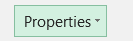
- Click the Properties drop-down arrow - located over on the far right side of the screen and then select Advanced Properties.
- Click on the Summary Tab and enter keywords that relate to the file.
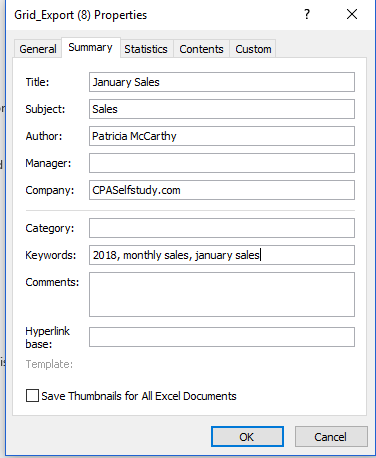
- Click OK.
To search, simply go to the Windows Explorer window and in the search box, located on the far right of the window, type in one of your keywords. Your file should display. You can also search on author, a category or a title as well.
Lots of options to find your file.



No comments:
Post a Comment