If you have imported data from different general ledger programs you might have run into the frustration of finding that your numbers were imported into Excel as text. An easy way to turn your text back into a number so that you can perform a mathematical function with it is to right-click on it and select
Convert to Number.
Another alternative is to use
Text to Columns.
First, select the cell containing the value and then select
Text to Columns under the
Data tab and at
Step 3 select
Date and then
Finish.
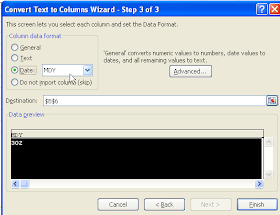
Surprisingly, this will convert text back into a number.
No comments:
Post a Comment